Introductory Module Who is who?
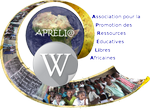 The Apréli@ Network
The Apréli@ Network
Educative e-Twinnings
Introductory Module : Who is who?
Back to Travel Diary Mod : Who is who Ch 1 Ch 2 Ch 3 Ch 4 Ch 5 Ch 6 Ch 7
The module "Who is Who? " gives teachers and pupils the opportunity to break the ice ! This module is the starting point of the e-exchanges. It allows you to meet and become familiar with the methodology of e-twinning.
Notes:
- Before you start working with your class, use this guidance sheet as a basis to finalise the work instructions and schedules with your colleague in the partner school to decide how you are going to work. Make sure you record your decisions.
- At the bottom of this screen, you will find different versions of the chapter: the pdf version allows you to print without making changes, the doc or odt versions allow you to make changes you wish to make, and then print if you want to do so.
- All exchanges of documents between partners are done by email or by using a shared virtual space, such as Dropbox.(https://www.dropbox.com/)
At the end of this module, pupils will:
-
compose an electronic document introducing their partner class. This document will associate the pupils’ pictures with their corresponding short introduction paragraph and will be placed in the shared virtual space.
-
produce a display for their class introducing their partners, using photos and text. This display work can be digitally photographed and the photograph placed in the shared virtual space for the partners to view.
-
invite parents and the school community to discover their partners (exhibition, festive meeting,etc.)
To complete this chapter, pupils will use the approach described below to solve the problem of matching partners’ descriptions with their photos
The activity in this module is a fun activity that allows pupils to begin to discover their partners. It must be done quickly before starting Chapter 1: Our partners’ class and school.
- Overall objectives
Pupils learn to develop accuracy in writing for a real audience.
-
Specific objectives
Pupils will:
-
learn to introduce themselves properly
-
improve thier writing skills
-
learn to work collaboratively.
-
Local objectives (to integrate the work on this chapter to the school curriculum)
-
relevant school subjects:
.
.
-
teaching and learning objectives:
.
.
-
Information technology objectives
-
Deposit documents in the shared virtual space and access to documents sent by partners in this space
-
Take digital photographs
1. Preparation of texts and photos
-
Photo shoot
Take the photos using a digital camera (save in format .jpg or .png or .jpeg).
-
Think of how pictures could reflect the country cultural individuality as well as the children’s individuality
-
Reflect the school various ethnic groups in the choice of the clothes. Before starting the work with the class, ensure families are aware of the project. Involve the community. You could make a poster on the class’s various ethnic groups using pictures, collage, ...
-
If necessary, strengthen your technical skills for taking pictures (framing, lighting, etc.) and for manipulating pictures in a digital environment
-
Decide who will take the pictures: the teacher? one or several pupils ? a member of the community?
-
For reasons of convenience and speed, it is advisable to photograph the pupils into small groups (3 or 4 pupils).
Example : for a class of 28 pupils photographed in groups of 4, you will end up with 7 photos and 7 texts, each text consisting of 4 individual descriptions.
-
Take the pictures.
-
View the pictures and check that they mach the descriptions (the whole class together or in small groups) – this is also a key moment for checking the pictures quality. This phase involves peer review and is followed by a self-correction phase by each pupil to improve and finalise her/his presentation.
-
Work on individual presentation texts:
Each student writes a short text to introduce herself/himself, incorporating visual clues present in the photo (physical features, clothing, accessories, environment, etc.) as well as elements of cultural context.
-
Elaborate the text to highlight cultural elements
-
Decide on the writing skills to be attained
-
Find texts that illustrate the desired output and writing skills. A starting point could be the two texts given as examples below (Amy and Alex)
Class A pupil:
-
My name is Amy, I am 10 years old. I'm tall and very slender, so much so that I am known as the "Fulani princess." However, I am greedy and I just love fish, especially thiof! I wear braids and I like to attach shells to them. My favourite time of day is when I return home from school, I take a small break reading underneath the flame tree in our yard. I also love dancing and music, especially the mbalax, and indeed last year at the school feast, I was voted "Best dancer! "
Class B pupil:
-
I'm Alex and I'm 11 years old. My skin is very pale and I have freckles, I must say that I am a true Carrot-Top! I am average height and rather stubby, cherub kind (Cherub was my nickname when I was a baby). I love ice cream, especially the Speculoos flavoured Häagen-Dazs. My favourite time of day is when I get home from school on my skateboard, dreaming about the scrumptious snack waiting for me at home! My skateboard is my best friend, we are often seen together.
-
Analyse these texts in order to identify the main theme and sub-themes
-
Together with your pupils do a piece of collaborative writing (the teacher or one or several children write(s) on the board what the rest of the class dictate). Guide the writing by asking questions, making comparisons with the texts chosen as models, using the analysis done previously. Collaborative writing facilitates and refines the understanding of the task and the criteria needed to produce the text. It provides support for individual writing.
-
This phase may need to be adapted to the reality of your class; if you have already worked on the theme of "introducing oneself", this exercise will serve as a reminder. It will serve to consolidate the acquired skills.
-
Keep the collaboratively produced text in full view of the class, on the board, on a poster, in the area reserved to e-twinning, on a computer, for the following sequences.
The final product (written descriptions and photos) is ready
-
Text verification and validation in the context of the task whereby the partners have to recognize the photo by reading the text
- For the sequence following the collective writing, the teacher presents 3 or 4 pictures / images / drawings that could match closely the description in the collaborative writing. Your pupils need to choose the picture that best matches the text.
-
You and children reflect together: What made choosing the photo easier? Why wasn’t it possible to match the text to some / all of the pictures?
-
Ask the children to write up their personal description and to check that they match the way they appear on the photo.
Text writing is complete for now
If you took photos of pupils in small groups, group the individual descriptions that pertain to one group photo in one document to match the group on the pictures. Save the text in one of the following formats: txt, rtf or, failing that, doc or odt. Please avoid the docx or pdf formats.
Your role is not to correct the pupils’ writing: the toing-and-froing between the partner classes is important as partners will seek clarifications as necessary.
-
Putting Pupils’ Work Online
Put written files and pictures in the shared virtual space so that the partner class can access the documents (Do not hesitate to call on the available expertise, including pupils’ skills in the classroom, skills in school, among the parents and in the community).
2. Work following the reception of the texts and pictures
When the partner class receives texts and pictures from their partners, in groups, pupils pair descriptions and photos.
-
Recognition session: matching text and photo
-
Print all the texts in sufficient numbers so that to each child has a copy
-
Number the texts (with numeral) and pictures (with letters), and if it is possible to use a projector, project several photos simultaneously.
-
Pupils read the text and decide which picture corresponds to each text by writing the letter of the picture next to the text.
-
If the identification activity is carried out with the whole class, it may be convenient to remove the photos as soon as they are identified to facilitate and accelerate the task.
Note: It is important to consider:
-
The amount of reading pupils will be required to do. Reading 30 or more texts may be extremely demotivating for pupils.
-
The use and the cost of resources (paper and ink)
Alternatives
-
If you do not have a computer and a projector in your classroom, post the photos around the class. Children read the text and identify the photos, take them down from the wall and stick them in a space reserved for this purpose at the bottom of the printed text.
-
Organise students into groups of five or six, divide the texts between the groups. Each group will only have to match a small number of pictures and description. The photos are projected as above and groups "claim for" the photos that match their text as they identify them.
-
If group photographs have been taken of the pupils in the class partner, each group in the class that receives messages and photos works on a group picture and the associated messages.
-
Before the lesson, gather corresponding texts and pictures in groups of five or six. In each group thus formed, mix texts and photos.
-
During the lesson, divide the children in groups of 5 to 10 pupils *
-
Give each group of pupils a group of texts and pictures you prepared in advance.
-
Ask the groups of pupils to match text and photos (thus matching a individual’s introduction and her/his photo).
-
If it is possible to use a computer in the classroom, you can prepare in advance collections of, for instance, five or six pairs of text and pictures. For each collection, mix texts and pictures and place them in a digital folder.
-
Pupils come to work on the computer in small groups of 2 or 3 and insert each photo in the text document that matches it.
It is likely that it will be necessary to determine in advance how much time pupils will have to perform the activity group and to let them know how long they have. This length of time should be realistic not to frustrate pupils but also to ensure that all groups will be able to successfully work before the next step.
In these embodiments, each group will carry out different and complementary work.
* Group size will depend on the size of the class. By instance:
Class A has 50 pupils, while Class B has 30 pupils. For the photo shoot, pupils in class A will be photographed in groups of 5 and pupils in class B will therefore receive 10 group photos (with10 text with 5 descriptions in each). Pupils of Class B will perform the recognition activity in 10 groups of 3 pupils. Conversely, the class B will be photographed in groups of 3 students and the class A will also receive 10 group photos. Then they will perform the recognition activity in 10 groups of five pupils. The recognition activity will be easier for the Class A (only three matches to be made instead of 5 for Class B. However, the organization is more complex for class A, as the teacher needs to organize the group work for 50 students instead of 30 for his partner.
3. During this work, resolve difficulties linked with matching the picture with text
It is likely that pupils :
-
encounter difficulties in matching texts and photos and that they will need clarification.
-
want to ask questions on points of detail in the texts or photos.
They will therefore need to ask the partner for additional information.
According to the method of classroom management chosen for matching text-photo, decide how pupils are going to ask for the necessary clarifications, the pool the further questions together and send them to the partner class. In this way, a dynamic exchange is going to be fostered between the partner classes.
4. Bringing clarification
-
On receiving the partners’ questions, the class is divided into groups, each group answering the queries on the photos and descriptions for which they are responsible.
-
The class sends its answers to the partner class.
5. Preparing the Digital Travel Diary chapter for publication
-
Each group make a real or a digital collage, matching pictures and their corresponding texts. If necessary, the further information received from the partners is added.
-
All documents are scanned and sent digitally to the partner class
6. Validating the Digital Travel Diary chapter for publication
-
The partners read the documents received, suggest additions or changes, if necessary, and return them.
7. On receiving corrections and modifications
-
Pupils complete the chapter and place it in the shared virtual space
-
They display photos and texts referring to their partners on the classroom walls
The final products are available:
-
The well written and well presented introduction of the members of the partner class in the shared virtual space
-
Well written and well presented posters on the classroom walls introducing the class partners
- The teacher and pupils review the objectives set for this chapter, decide whether these have been achieved and how they know it.
-
They consider what they have learned while completing this chapter, and how they can demonstrate what they have learned.
- A digital camera - or a mobile phone that takes pictures
- A computer with an Internet connection
- A video projector (if possible)
- A word-processing package
- A printer
The following resources are from other sites Open Educational Resources (OER) and provide additional support to teachers
|
Objective |
Support provided |
Resources |
|
to become a critical reader and writer |
- to help pupils to understand better what their read and to improve their writing |
TESSA : Literacy, Module 1, Section 5 |
|
to organise group work |
- how to organise group work |
TESSA : Key Resources - Using group work in your classroom http://www.tessafrica.net/files/tessafrica/kr_groupwork.pdf |
|
to use new technologies |
- how to use new technologies |
TESSA : Key Resources - Using new technologies http://www.tessafrica.net/files/tessafrica/kr_newtechnologies.pdf |
From the TESSA OER:
- To become a critical reader and writer: TESSA Literacy Module 1, Section 5:
- To organise group work: TESSA Key Resources Using group work in your classroom:
- to use new technologies: TESSA Key Resources Using new technologies:
Back to Travel Diary Mod : Who is who Ch 1 Ch 2 Ch 3 Ch 4 Ch 5 Ch 6 Ch 7 To the top
| Home-page | The Teacher Educator's Resources (in French) |
TESSA pedagogical support | IFADEM computer literacy (in French) |
Educational resources of e-twinning @ Apréli are under Creative Commons license level 5:
paternity, not commercial use, sharing the same initial conditions
(See http://creativecommons.org/licenses/by-nc-sa/2.0/fr/)

