Chapter 7 : Those small creepy-crawlies that annoy our partners
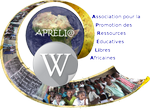 The Apréli@ Network
The Apréli@ Network
Educative e-Twinnings
Chapter 7 : Those small creepy-crawlies that annoy our partners
Back to Travel Diary Mod : Who is who Ch 1 Ch 2 Ch 3 Ch 4 Ch 5 Ch 6 Ch 7
Notes:
-
Before you start working with classes, use this guidance sheet as a basis to finalise the work instructions and schedules in cooperation with your colleague partner. Make sure you record your decisions.
-
At the bottom of the website screen you will find different versions of the chapter: the pdf version allows you to print without making any changes, the doc or odt versions allow you make the changes you wish to make, and then print if you want to do so.
-
All exchanges of documents between partners are done by email or by using a shared virtual space, such as Dropbox (https://www.dropbox.com/).
The class will get to know some of the parasites that affect people's health in the partner school’s country.
At the end of this chapter, both classes will
-
compose a digital medical bestiary (or collection of illustrated texts) on the little creatures that annoy their partners.
-
prepare a collection of concept maps presenting diseases, their causes and possible cures – it will be possible to use the concept maps in the bestiary.
To complete this chapter, pupils will use the approach described below to collect information on the "small creepy-crawlies" that plague their partners’ lives and cause health problems varying in severity, ranging from simple discomfort to serious and even potentially life-threatening diseases.
This will allow them to make the link with MDG 6 Combat HIV / AIDS, malaria and other diseases (see the “Support for teacher” section below for resources that deal with these issues).
The recommended resources at the end of this chapter provide ideas for teachers on display work and support on how to introduce sensitive issues such as HIV/AIDS.
-
Overall objectives
-
To understand the relationship between parasites and diseases.
-
To compare health hazards in their country and their partners’.
-
-
Specific objectives
Pupils will be able to
-
discover health problems that affect their partners and compare them with their own
-
identify diseases passed to humans from animals
-
discover the existence of diseases related to climate, geographical location and living conditions
-
discover rules of hygiene, prevention and treatment.
-
Local objectives (to integrate the work on this chapter to the school curriculum)
-
relevant school subject
.
. -
steaching and learning objectives
.
.
-
Information technology objectives
-
To look for information on diseases on the Internet
-
To handle a presentation / slideshow software package
-
1. Preparation
-
Each class asks the partner class to provide a list of "creepy-crawlies" that cause them health problems.
2. Working on answers
-
On receiving the request, each teacher conducts a brainstorming session with pupils to establish a consensus list of creepy-crawlies and other geographic, demographic and socio-economic conditions they wish to talk about and of their consequences on the health of the population, and of children in particular.
-
The list is sent to the partner class.
3. Requesting more information
-
Each class selects a maximum of 10 creepy-crawlies and other conditions.
-
Each class is divided into groups (one per creepy-crawly or condition). See the TESSA key resource: Using group work in your classroom.
-
Each group lists the information it still requires to prepare its own bestiary page.
Example:
• Can you get Cayor worms in any season or only during the wet season?
• Are they found in all regions of the country or only some? In towns too?
• Do they cause a fever? Do they itch?
• How can you protect yourselves?
-
The class sends the request for further information needed to the partner class electronically
4. Providing more information
-
On receiving the partner class’s further requests, the class is divided into groups, each group taking the responsibility to answer the queries on one or more elements.
-
The class sends the further information to the partner class electronically.
5. Preparing the Digital Travel Diary chapter for publication
-
Each group writes the bestiary page for the animal or condition and the disease it has the responsibility for, looks for two or three illustrations on the Internet, then keys in and saves the text and the illustrations. A scientific drawing or diagram drawn by hand can be photographed with a digital camera or a mobile phone camera. Then the photo can be imported to the computer and finally inserted in the document.
-
All the documents are sent to the partners electronically.
6. Validating the Digital Travel Diary chapter for publication
-
The partner class looks at the bestiary pages prepared by their partners. They may suggest additions or changes (if necessary) before returning the bestiary pages.
7. On receiving corrections and modifications
Pupils complete the bestiary page for which they are responsible. The bestiary is put together and placed in the shared virtual space.
The final products are available:
-
in the web space, Chapter 7 of the Digital Travel Diary These small creepy-crawlies that annoy our partners in the shape of a well written and well presented bestiary made available to the partner class.
-
A collection of mind maps to display on the walls in the classroom, school or a chosen place in the community.
-
Pupils prepare an exhibition or a slideshow on one or two small and particularly prevalent creepy-crawlies that present significant health risks (e.g. anopheles and amoebae). They concentrate on researching the manifestations, consequences of the disease they cause and the ways to protect against these.
-
The school can then organise an awareness day on targeted topic (malaria, amoebiasis). The class presents its exhibition or slideshow to other classes, parents and/or school partners.
- The teacher and pupils review the objectives set for this chapter, decide whether these have been achieved and how they know it.
- They consider what they have learned while completing this chapter, and how they can demonstrate what they have learned.
-
A computer with an Internet connection
-
A word processing package
-
A presentation software package (optional).
-
For an idea on how to present of the creepy-crawlies, see TESSA Science Module 1, Section 4, Resource 3, Mini-beasts, which you can share with the pupils if you wish.
-
For ideas how to display research results in the classroom, see TESSA Life Skills Module 1, Section 3, Resource 2 Ideas for classroom displays.
-
For support on ways to address sensitively issues related to sexually transmitted infections (STIs) and HIV, see TESSA Life Skills Module 3, Section 5 Sensitive ways to raise HIV and AIDS and related resources which can be found by clicking the Resources tab.
-
Apréli@ e-twinning Chapter 7: Our partners' annoying small creepy-crawlies
From the TESSA OER:
-
Key Resource: Using Mind Maps and Brainstorming to Explore Ideas http://www.tessafrica.net/files/tessafrica/kr_brainstorming.pdf
-
Key Resource: Using group work in your classroom
http://www.tessafrica.net/files/tessafrica/kr_groupwork.pdf -
Ideas on how to present creepy-crawlies
On the page Plants and animals adapting to survive: http://www.tessafrica.net/node/693
Click on the Resources tab and select resource 3 Mini-beasts
-
Ideas for classroom displays
On the page Exploring pupils' ideas about healthy living: http://www.tessafrica.net/node/635
Click on the Resources tab and select Resource 2: Ideas for classroom displays
-
Sensitive ways to raise HIV and AIDS and linked resources: http://www.tessafrica.net/node/649
Back to Travel Diary Mod : Who is who Ch 1 Ch 2 Ch 3 Ch 4 Ch 5 Ch 6 Ch 7 To the top
| Home-page | The Teacher Educator's Resources (in French) |
TESSA pedagogical support | IFADEM computer literacy (in French) |
Educational resources of e-twinning @ Apréli are under Creative Commons license level 5:
paternity, not commercial use, sharing the same initial conditions
(See http://creativecommons.org/licenses/by-nc-sa/2.0/fr/)

